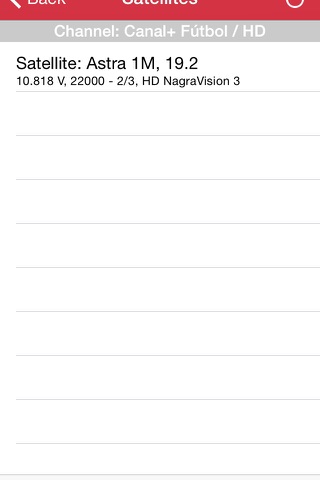About English Football SAT TV Guide and Scheduler
The Application "English Football SAT TV Guide and Scheduler" is developed to remind you in advance of the time when a match of your favorite team’s starts as well as to let you find satellite and TV channels, broadcasting those matches.
With the English Football SAT TV Guide and Scheduler you are able to find quickly satellite channels , which will broadcast matches, and identify the parameters of broadcasting (Satellite, transponder, parameters of access)
Notifying you of forthcoming matches becomes available with the Push notification where you can set up any time interval of getting notifications. After initializing this process, you will get notifications during the whole tournament.
The application includes the following sections:
- Table and championship calendar
- Broadcast program of satellite channels which will broadcast football matches during a day (MatchDay)
The English Football SAT TV Guide and Scheduler is also allows:
-Advanced search broadcastings of all forthcoming matches from the table
-Advanced search broadcasting of all forthcoming matches within two weeks in the section “Channels”
-Search all channels that will broadcast matches of your favorite team
-Viewing all broadcastings on a chosen channel
-Viewing the parameters of broadcasting of a chosen channel (Satellite, transponder, frequency, parameters of access)
-Push notifications of the beginning of a chosen broadcasting
-Countdown before the beginning of a match
-Viewing broadcastings of a certain channel by your choice
-Quick access to the information about broadcasting by clicking in the table
How to find a necessary broadcasting from the table:
-Go to “Calendar” by clicking the line of your favorite team in the table.
-Go to the list of channels by clicking in “Calendar” the line of the match you want to watch
How to tune Push notifications:
-Go to “Settings”
-Register by entering your password in the line “Password”
-Enter your personal information
-Go to the section “Push notifications” and set the parameters of notifications